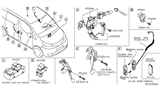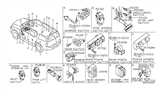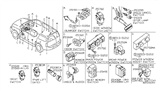×
- Live Chat
- 1-888-726-6993

My Garage
My Account
Cart
Genuine Nissan Armada Brake Light Switch
Brake Lamp Switch- Select Vehicle by Model
- Select Vehicle by VIN
Select Vehicle by Model
orMake
Model
Year
Select Vehicle by VIN
For the most accurate results, select vehicle by your VIN (Vehicle Identification Number).
8 Brake Light Switches found
Nissan Armada Switch Assy-Stop Lamp
Part Number: 25320-4M405$5.86 MSRP: $8.80You Save: $2.94 (34%)Ships in 1-3 Business DaysNissan Armada Stop Lamp Switch Assembly
Part Number: 25320-AX00E$23.34 MSRP: $40.18You Save: $16.84 (42%)Ships in 1-3 Business DaysNissan Armada Ascd Cancel Switch Assembly
Part Number: 25300-AT30A$50.15 MSRP: $75.36You Save: $25.21 (34%)Ships in 1-3 Business DaysNissan Armada Stop Lamp Switch Assembly
Part Number: 25320-JN00A$39.52 MSRP: $59.38You Save: $19.86 (34%)Ships in 1-3 Business DaysNissan Armada Stop Lamp Switch Assembly
Part Number: 25320-4M400$43.88 MSRP: $70.62You Save: $26.74 (38%)Ships in 1-2 Business DaysNissan Armada Stop Lamp Switch Assembly
Part Number: 25320-4M40A$43.80 MSRP: $70.47You Save: $26.67 (38%)Ships in 1-3 Business DaysNissan Armada Ascd Cancel Switch Assembly
Part Number: 25300-4M400$38.09 MSRP: $57.24You Save: $19.15 (34%)Ships in 1-2 Business Days
Nissan Armada Brake Light Switch
If you need any OEM Nissan Armada Brake Light Switch, feel free to choose them out of our huge selection of genuine Nissan Armada Brake Light Switch. All our parts are offered at unbeatable prices and are supported by the manufacturer's warranty. In addition, we offer quick shipping to have your parts delivered to your door step in a matter of days.
Nissan Armada Brake Light Switch Parts Questions & Experts Answers
- Q: How do you remove and install the brake light switch and speed control switch on Nissan Armada?A: The speed control feature is operated through an extra switch that is fixed over the brake light switch. This switch resembles very much the brake light switch thus can be detached in the same way. For accessibility, remove lower instrument panel insulator below driver's side knee bolster where provided. The brake light switch is mounted on a bracket attached at top of a brake pedal assembly. Do not release the brake pedal. Twist it about 45 degrees counterclockwise and pull it out of its bracket. In case you need to remove the switch for speed control, follow this same process. Disconnect the electrical connector from the brake light switch. To install the switch on, slightly lift up on the brake pedal and put it into place with bracket fitting until it contacts with the arm on a brake pedal then turn it about 45 degrees to clockwise to lock it there. Push and release a brake pedal to ensure that there is little space between threaded part of a switch and pedals arm. Measure this gap and compare with dimension listed above. Check if your brakes lights work right now.
Related Nissan Armada Parts
Browse by Year
2022 Brake Light Switch 2021 Brake Light Switch 2020 Brake Light Switch 2019 Brake Light Switch 2018 Brake Light Switch 2017 Brake Light Switch 2015 Brake Light Switch 2014 Brake Light Switch 2013 Brake Light Switch 2012 Brake Light Switch 2011 Brake Light Switch 2010 Brake Light Switch 2009 Brake Light Switch 2008 Brake Light Switch 2007 Brake Light Switch 2006 Brake Light Switch 2005 Brake Light Switch 2004 Brake Light Switch