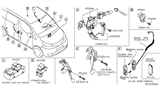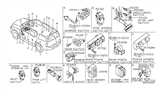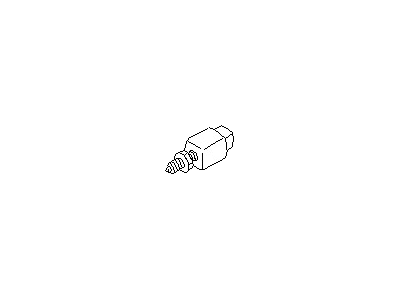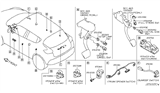×
- Live Chat
- 1-888-726-6993

My Garage
My Account
Cart
Genuine Nissan Juke Brake Light Switch
Brake Lamp Switch- Select Vehicle by Model
- Select Vehicle by VIN
Select Vehicle by Model
orMake
Model
Year
Select Vehicle by VIN
For the most accurate results, select vehicle by your VIN (Vehicle Identification Number).
9 Brake Light Switches found
Nissan Juke Switch Assy-Stop Lamp
Part Number: 25320-4M405$5.86 MSRP: $8.80You Save: $2.94 (34%)Ships in 1-3 Business DaysNissan Juke Stop Lamp Switch Assembly
Part Number: 25320-AX00E$23.34 MSRP: $40.18You Save: $16.84 (42%)Ships in 1-3 Business DaysNissan Juke Ascd Cancel Switch Assembly
Part Number: 25300-AT30A$50.15 MSRP: $75.36You Save: $25.21 (34%)Ships in 1-3 Business DaysNissan Juke Stop Lamp Switch Assembly
Part Number: 25320-4M400$43.88 MSRP: $70.62You Save: $26.74 (38%)Ships in 1-2 Business DaysNissan Juke Stop Lamp Switch Assembly
Part Number: 25320-AX00C$23.34 MSRP: $40.18You Save: $16.84 (42%)Ships in 1-3 Business DaysNissan Juke Stop Lamp Switch Assembly
Part Number: 25320-4M40A$43.80 MSRP: $70.47You Save: $26.67 (38%)Ships in 1-3 Business DaysNissan Juke Stop Lamp Switch Assembly
Part Number: 25320-BC60B$29.05 MSRP: $43.65You Save: $14.60 (34%)Ships in 1-3 Business DaysNissan Juke Stop Lamp Switch Assembly
Part Number: 25320-BC60D$36.71 MSRP: $55.16You Save: $18.45 (34%)Ships in 1-3 Business Days
Nissan Juke Brake Light Switch
If you need any OEM Nissan Juke Brake Light Switch, feel free to choose them out of our huge selection of genuine Nissan Juke Brake Light Switch. All our parts are offered at unbeatable prices and are supported by the manufacturer's warranty. In addition, we offer quick shipping to have your parts delivered to your door step in a matter of days.
Nissan Juke Brake Light Switch Parts Questions & Experts Answers
- Q: How do you remove and refit the brake pedal switch on Nissan Juke?A: To remove the switch, first disconnect the battery negative terminal. Next, remove the facia lower trim panel on the driver's side and disconnect the switch wiring connector from the switch, noting that there are two switches on the Brake Pedal mounting bracket: the upper is the brake light switch and the lower is the brake pedal position switch used by the engine management ECU. Turn the relevant switch a quarter-turn anticlockwise to remove it from the pedal mounting bracket. For refitting, hold the pedal upwards and push the switch back into the mounting bracket until the plunger is fully pressed back, then turn the switch clockwise to lock it in position. Measure the pedal to switch clearance and check it against the specified value. Reconnect the wiring connector(s) and ensure that the stop-lights extinguish when the brake pedal is released and illuminate within the first few millimeters of brake pedal travel. If adjustment is needed, remove the switch again and refit it further inwards or outwards on the mounting bracket until the clearance is correct and the lights operate properly. Finally, refit the driver's side lower facia panel.